Status bar item tutorial
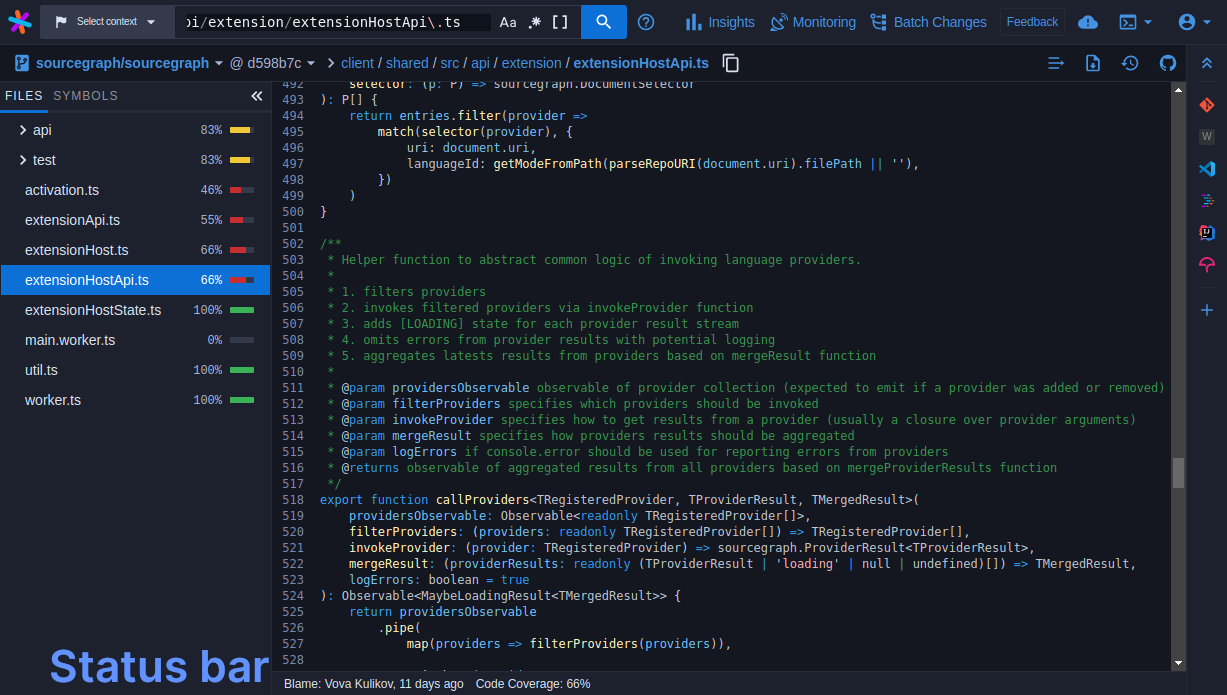
Extensions can display information in the status bar adjacent to code editors. The status bar UI elements contributed by extensions are called status bar items.
Note: This feature was introduced in Sourcegraph version 3.26. Extensions should check if:
sourcegraph.app.createStatusBarItemType
setStatusBarItemmethod on CodeEditors
are defined to prevent errors on older versions of Sourcegraph.
StatusBarItemType
You'll need to create a StatusBarItemType to identify your status bar item:
const statusBarItemType = sourcegraph.app.createStatusBarItemType()
Each editor can display one status bar item per type. If your extension needs to display multiple status bar items, create multiple StatusBarItemType.
Getting a reference to an editor
Status bar items are properties of a code editor, so you'll need a reference to a code editor:
import * as sourcegraph from 'sourcegraph' // Check if the Sourcegraph instance supports status bar items (minimum Sourcegraph version 3.26) const statusBarItemType = sourcegraph.app.createStatusBarItemType && sourcegraph.app.createStatusBarItemType() export function activate(context: sourcegraph.ExtensionContext): void { sourcegraph.app.activeWindow?.activeViewComponentChanges.subscribe(viewComponent => { // Check if the view component is a code editor and supports status bar items. if (viewComponent?.type === 'CodeEditor' && 'setStatusBarItem' in viewComponent) { viewComponent.setStatusBarItem(statusBarItemType, { text: 'my status bar item' }) } }) }
Tooltips
Status bar items can display tooltips on hover:
editor.setStatusBarItem(statusBarItemType, { text: 'my status bar item', tooltip: 'my tooltip' })
Commands
You can run commands in response to click events. Here's how you can use the built-in open command to open Sourcegraph documentation:
editor.setStatusBarItem(statusBarItemType, { text: 'docs', command: { id: 'open', args: ['https://docs.sourcegraph.com'] } })
Clearing the status bar item
Hide your status bar item by setting text to a falsy value:
editor.setStatusBarItem(statusBarItemType, { text: '' })