You can use GitHub Actions to index LSIF data and upload it to your Sourcegraph instance.
LSIF indexing actions for each language:
And there is one LSIF upload action.
Create a workflow file .github/workflows/lsif.yaml in your repository.
The basic flow is to first generate LSIF data then upload it. Here's an example for generating LSIF data for a Go project:
name: LSIF on: - push jobs: build: runs-on: ubuntu-latest steps: - uses: actions/checkout@v1 - name: Generate LSIF Data uses: sourcegraph/lsif-go-action@master with: verbose: "true" - name: Upload LSIF data uses: sourcegraph/lsif-upload-action@master with: public_repo_github_token: ${{ secrets.PUBLIC_REPO_GITHUB_TOKEN }}
Once that workflow is committed to your repository, you will start to see LSIF workflows in the Actions tab of your repository (e.g. https://github.com/sourcegraph/sourcegraph/actions).
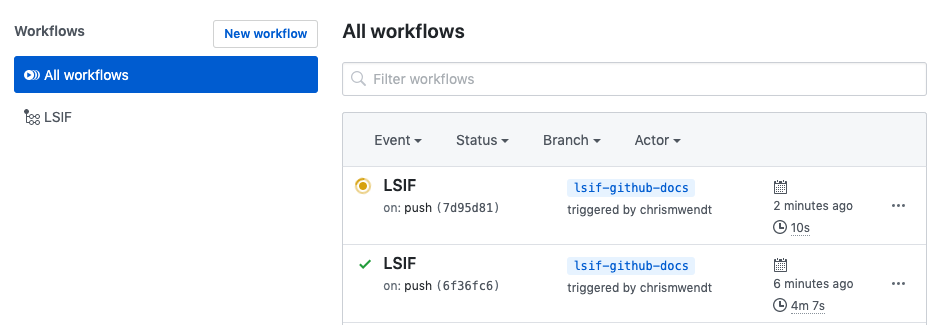
After the workflow succeeds, you should see LSIF-powered code intelligence on your repository on Sourcegraph.com or on GitHub with the Sourcegraph browser extension